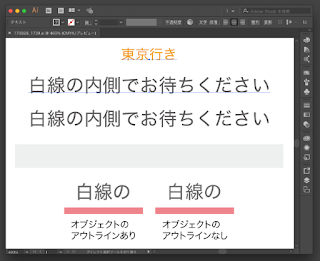We have introduced
Free Source Code on our website, Piece.
You can download
the Source Code for Free and integrate the code in your application.
Please checkout
Free source one on Piece - https://www.piece.cool/products/free
1. Fibonacci
sequence generator
The
application generate the amount of numbers from the Fibonacci sequence you
specified. It can record the result in a text file.
For
more details, Please refer to - https://www.piece.cool/products/view/227
2. Realtime Hex Bin
Dec Converter
·
This
application convert a integer in different bases in realtime.
·
Simply
type or paste a integer value in one of the field (decimal, hexadecimal, binary
or octal) and it will be converted and displayed in the other formats in
realtime. Spaces are added to the displayed values to make them more easily
readable.
·
The
application uses angular’s two ways binding to display the results in realtime.
As the values need processing we use a getter and a setter for each property to
be displayed.
·
You
can very easily change a displayed format, from octal to base 6 for example by
modifying the parameters when calling the “Convert()” method.
For more details, Please refer
to - https://www.piece.cool/products/view/272
Login to Piece and enjoy
free source code for learning purpose or for your business systems.
For any
assistance/queries, please reach us from https://www.piece.cool/contacts or
email on info@oneact.jp
Piece Management System