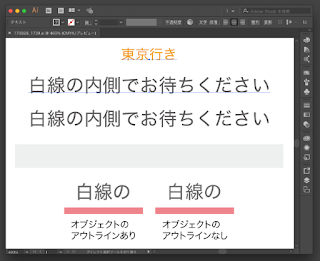We have introduced new Free Source Codes on our website, Piece.
You can download the Source Code for Free and integrate the code in your application.
Please checkout Free source code on Piece - https://www.piece.cool/products/free
Stacked Area Chat
This application can be used to represent data using Stacked Area Chart (High Charts JavaScript). Data is configurable.
Chart is drawn using HighCharts JS reference.
Chart can be exported to PNG image and PDF document.
For more details, Please refer to - https://www.piece.cool/products/view/337
Login to Piece and enjoy free source code for learning purpose or for your business systems.
弊社のウェブサイト「Piece」に無料ソースコードを導入しました。
無料のソースコードをダウンロードし、アプリケーションにコードを統合することができます。
チェックしてみてください。
Pieceの無料ソース - https://www.piece.cool/products/free
Pieceにログインして、新しい商品をチェックしてください。
このアプリケーションは、積み重ね面積チャート(ハイチャートのJavaScript)を使用してデータを表現するために使用できます。 データは設定可能です。
ChartはHighCharts JSリファレンスを使用して描画されます。
チャートはPNG画像とPDF文書にエクスポートできます。
詳細については、を参照してください - https://www.piece.cool/products/view/334
Pieceにログインし、学習目的やビジネスシステムのための無料のソースコードをお楽しみください。
New Feature Development
We have introduced Extended Seller Support on Piece. So that buyer can contact Seller of the source code directly after purchasing the source code.
我々は、ワンピースの拡張セラーサポートを導入しました。 購入者は、ソースコードを購入した直後にソースコードの売り手に連絡することができます。
For any assistance/queries, please reach us from https://www.piece.cool/contacts or email on piece@oneact.jp
You can download the Source Code for Free and integrate the code in your application.
Please checkout Free source code on Piece - https://www.piece.cool/products/free
Stacked Area Chat
This application can be used to represent data using Stacked Area Chart (High Charts JavaScript). Data is configurable.
Chart is drawn using HighCharts JS reference.
Chart can be exported to PNG image and PDF document.
For more details, Please refer to - https://www.piece.cool/products/view/337
Login to Piece and enjoy free source code for learning purpose or for your business systems.
弊社のウェブサイト「Piece」に無料ソースコードを導入しました。
無料のソースコードをダウンロードし、アプリケーションにコードを統合することができます。
チェックしてみてください。
Pieceの無料ソース - https://www.piece.cool/products/free
Pieceにログインして、新しい商品をチェックしてください。
このアプリケーションは、積み重ね面積チャート(ハイチャートのJavaScript)を使用してデータを表現するために使用できます。 データは設定可能です。
ChartはHighCharts JSリファレンスを使用して描画されます。
チャートはPNG画像とPDF文書にエクスポートできます。
詳細については、を参照してください - https://www.piece.cool/products/view/334
Pieceにログインし、学習目的やビジネスシステムのための無料のソースコードをお楽しみください。
New Feature Development
We have introduced Extended Seller Support on Piece. So that buyer can contact Seller of the source code directly after purchasing the source code.
我々は、ワンピースの拡張セラーサポートを導入しました。 購入者は、ソースコードを購入した直後にソースコードの売り手に連絡することができます。
For any assistance/queries, please reach us from https://www.piece.cool/contacts or email on piece@oneact.jp